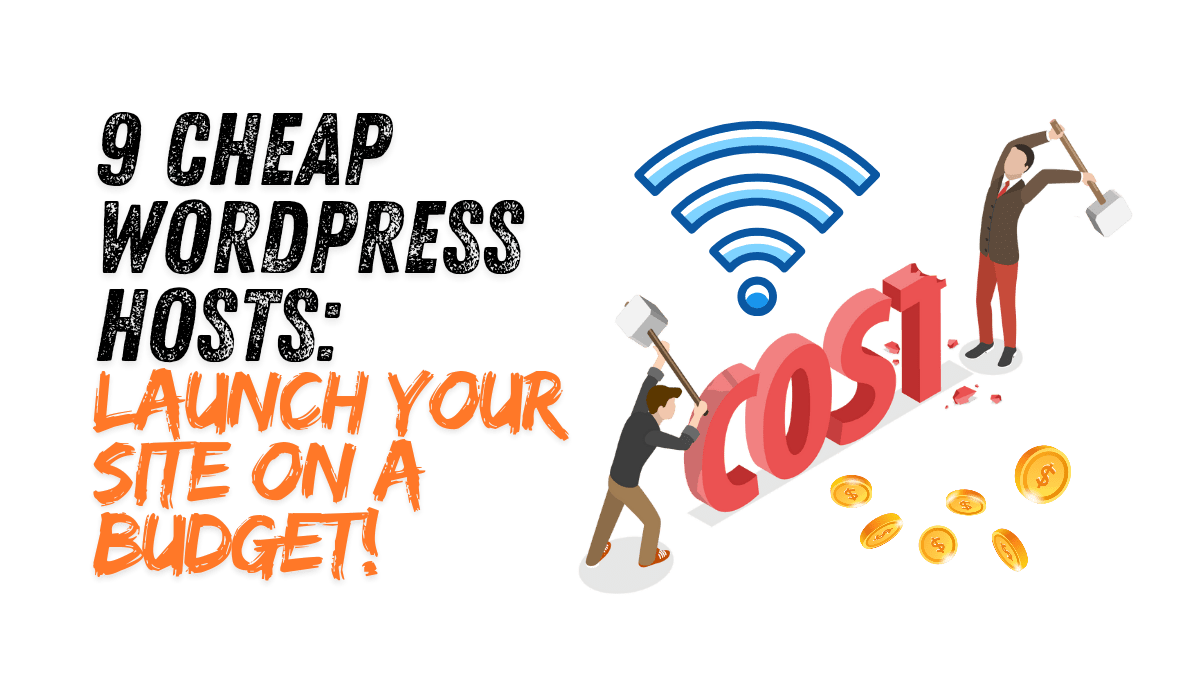Finding the right hosting provider is crucial for any WordPress site, but that doesn’t mean you need to break the bank. Cheap WordPress hosts offer affordable solutions that provide excellent performance, robust security, and reliable support. In this article, we’ll dive into what makes a great cheap WordPress host and review some of the best options on the market. No matter if you’re a small business owner, a dedicated blogger, or just getting started, this comprehensive guide is your key to discovering the ideal hosting plan tailored to your budget and specific requirements.
What is WordPress Hosting?
Definition and Purpose
WordPress hosting is a kind of web hosting that is specially optimized to meet the performance and security needs of WordPress sites. Enjoy seamless website management with features like effortless one-click WordPress installation, automatic updates for uninterrupted performance, and dedicated specialized support tailored just for you. The main goal of WordPress hosting is to provide an environment where WordPress can run smoothly and efficiently, ensuring optimal performance and security.
Types of WordPress Hosting
Unlock the full potential of your WordPress site by choosing the right hosting option. Whether it’s the affordability of shared hosting, the hands-off convenience of managed hosting, the flexibility of VPS hosting, or the power of dedicated hosting, there’s a perfect solution tailored to your needs. Cheap WordPress Hosts offer shared hosting plans, which are a cost-effective option for small websites and blogs. Managed hosting offers enhanced performance and support but at a higher cost. VPS and dedicated hosting provide more control and resources but are generally more expensive.
- Shared Hosting: For beginners and small websites, this is the go-to hosting option. It is cost-effective because the server’s resources are shared among multiple users, reducing the overall cost.
- Managed WordPress Hosting: This solution is designed exclusively for WordPress users, providing superior security, lightning-fast speed, and exceptional support. With managed hosting handling all the technicalities, you can concentrate entirely on creating and enhancing your content.
- VPS Hosting: Experience unparalleled performance and complete control with Virtual Private Server (VPS) hosting. Perfect for expanding websites, VPS hosting offers the robust power and dedicated resources that shared hosting simply can’t match.
- Dedicated Hosting: This premium option delivers a server exclusively for your website, ensuring unparalleled performance and control. It’s the perfect solution for large, high-traffic websites looking to optimize their user experience and reliability.
Why Choose Cheap WordPress Hosting?
Benefits of Cost-Effective Hosting
Cheap WordPress hosts are ideal for those on a tight budget. It allows you to get your site up and running without significant upfront costs. These plans are packed with all the crucial features required to keep your website professional and fully operational. Some of the key benefits include:
- Affordability: One of the primary advantages is the low cost, making it accessible for startups, small businesses, and personal websites.
- Basic Features: Even the cheapest plans usually include essential features such as a free domain, SSL certificates for top-notch security, and hassle-free one-click WordPress installation.
- Scalability: Many cheap WordPress hosts offer scalable plans, allowing you to scale your resources as your website grows.
- Ease of Use: Most affordable hosting plans come with user-friendly control panels and tools that make managing your website straightforward, even for beginners.
Ideal Users for Cheap Hosting Plans
Cheap WordPress hosts are ideal for small businesses, bloggers, personal websites, and startups. If you don’t expect a high volume of traffic or don’t need advanced features, these plans can be a perfect fit. They provide all the necessary tools to establish an online presence without overwhelming you with unnecessary extras.
- Small Business Owners: Perfect for businesses that need a web presence but have limited budgets.
- Bloggers: Ideal for personal or professional bloggers who need reliable hosting without high costs.
- Nonprofits: Organizations with limited funding can benefit from affordable hosting to maintain their online presence.
- Students and Hobbyists: Individuals who are learning web development or pursuing it as a hobby can start with cheap hosting plans.
Key Features to Look for in Cheap WordPress Hosts
Performance and Speed
Even on a budget, performance is critical. Look for cheap WordPress hosts that offer solid-state drives (SSDs), a content delivery network (CDN), and high uptime guarantees to ensure your site loads quickly and stays accessible. Choosing a hosting provider with server locations near your target audience is crucial for minimizing latency and enhancing load speeds.
- Solid State Drives (SSDs): These offer better data access speeds than conventional hard drives (HDDs), significantly improving website performance.
- Content Delivery Network (CDN):A CDN guarantees that the content of your website is seamlessly delivered to users worldwide, ensuring faster access for visitors regardless of their location.
- High Uptime Guarantees: Look for hosts that offer at least 99.9% uptime to ensure your site remains available to visitors as much as possible.
Security Measures
Security should never be compromised. Ensure your cheap WordPress hosts provide essential security features like SSL certificates, regular backups, malware scanning, and firewalls. These features protect your site from hacking attempts and data breaches.
- SSL Certificates: Essential for encrypting data transmitted between your site and its visitors, protecting sensitive information.
- Regular Backups: Regular backups ensure that you can restore your site to a previous state if there is a loss or corruption of data.
- Malware Scanning and Removal: Automated scans and removal tools help keep your site clean from malicious code.
- Firewalls and Security Plugins: Additional layers of security to protect your site from various threats.
Customer Support
Having trustworthy customer service is crucial, particularly if you’re not a tech expert. Choose cheap WordPress hosts that offer live chat, email, and phone assistance around the clock. A dedicated support team ensures swift issue resolution and reduces downtime, keeping your website running smoothly.
- 24/7 Availability: Ensure support is available round the clock to address issues anytime they arise.
- Multiple Support Channels: Look for providers offering assistance by phone, email, and live chat for flexibility.
- Knowledge Base and Tutorials: Comprehensive guides and tutorials can help you troubleshoot common issues independently.
Scalability Options
As your website grows, you may need more resources. Choose cheap WordPress hosts that allow easy upgrades to higher plans without significant downtime or complications. Scalability ensures that your hosting can grow with your website.
- Easy Plan Upgrades: Seamless upgrades to more powerful plans as your site’s traffic and resource needs increase.
- Resource Allocation: Look for hosts that provide scalable bandwidth and storage to accommodate growing sites.
- Flexible Billing Options: Options for monthly or yearly billing can make scaling more affordable and convenient.
Top Cheap WordPress Hosting Providers
Overview of Top Providers
Several hosting providers offer affordable plans with excellent features. Now let’s examine a few top choices for cheap WordPress hosts.
Bluehost
Pricing Plans
Bluehost offers plans starting as low as $2.95 per month. They provide various tiers, including Basic, Plus, Choice Plus, and Pro, each with different features and resources.
- Basic Plan: Ideal for beginners, offering 50GB SSD storage and a free domain for the first year.
- Plus Plan: Suitable for growing websites, with unlimited websites and storage.
- Choice Plus Plan: Includes additional security features and domain privacy.
- Pro Plan: Enhanced performance with high-performance servers.
Key Features
- Free domain for the first year
- Free SSL certificate
- 24/7 customer support
- One-click WordPress installation
Pros and Cons
Pros:
- Affordable introductory pricing
- User-friendly interface
- Reliable uptime
Cons:
- Higher renewal rates
- Limited backup options on lower plans
HostGator
Pricing Plans
HostGator’s plans begin at $2.75 per month. They offer Hatchling, Baby, and Business plans, catering to different levels of needs.
- Hatchling Plan: Suitable for single websites, offering unmetered bandwidth and a free SSL certificate.
- Baby Plan: Allows unlimited websites with unmetered bandwidth and storage.
- Business Plan: Includes additional features like free dedicated IP and SEO tools.
Key Features
- Free site transfer
- Unmetered bandwidth
- Free SSL certificate
- 45-day money-back guarantee
Pros and Cons
Pros:
- Competitive pricing
- Excellent customer support
- Free website builder
Cons:
- Aggressive upselling
- Average performance on lower-tier plans
A2 Hosting
Pricing Plans
A2 Hosting plans start at $2.99 per month. They offer Startup, Drive, Turbo Boost, and Turbo Max plans, each with different performance and resource levels.
- Startup Plan: Suitable for single websites, offering 100GB SSD storage and free site migration.
- Drive Plan: Allows unlimited websites and storage, with enhanced performance features.
- Turbo Boost Plan: Includes Turbo servers for faster loading times and more resources.
- Turbo Max Plan: Offers maximum performance with priority support and the highest resource allocation.
Key Features
- Turbo servers for faster loading times
- Free site migration
- Free SSL certificate
- Anytime money-back guarantee
Pros and Cons
Pros:
- High-speed performance
- Environmentally friendly
- Flexible money-back guarantee
Cons:
- Higher pricing on Turbo plans
- Complex site migration process
InMotion Hosting
Pricing Plans
InMotion Hosting offers plans starting at $2.49 per month. They provide various options, including Lite, Launch, Power, and Pro plans.
- Lite Plan: Suitable for small websites, offering unlimited bandwidth and 10GB SSD storage.
- Launch Plan: Allows for two websites with unlimited storage and email accounts.
- Power Plan: Includes additional performance enhancements and supports up to six websites.
- Pro Plan: Offers the highest performance with priority support and unlimited websites.
Key Features
- Free domain
- Unlimited email accounts
- Free SSL certificate
- 90-day money-back guarantee
Pros and Cons
Pros:
- Long money-back guarantee period
- Good customer support
- Free data backups
Cons:
- Data center locations limited to the U.S.
- Slightly higher renewal rates
DreamHost
Pricing Plans
DreamHost’s plans begin at $2.59 per month. They offer Shared Starter and Shared Unlimited plans with various features tailored to different user needs.
- Shared Starter Plan: Ideal for beginners, offering one website and free domain.
- Shared Unlimited Plan: Suitable for growing websites, with unlimited websites, email, and storage.
Key Features
- Free domain
- Free SSL certificate
- Automated WordPress migrations
- Unlimited traffic
Pros and Cons
Pros:
- Transparent pricing
- Strong uptime guarantee
- Free automated WordPress migrations
Cons:
- Limited live chat support hours
- No email on the Starter plan
Hostinger
Pricing Plans
Hostinger’s plans start at just $1.99 per month, making it one of the most affordable options available. They offer Single, Premium, and Business plans, catering to different user needs.
- Single Plan: Ideal for beginners, offering 30GB SSD storage and one website.
- Premium Plan: Includes unlimited websites and bandwidth, with enhanced performance features.
- Business Plan: Offers additional resources and daily backups, suitable for growing businesses.
Key Features
- Free SSL certificate
- Weekly backups
- 24/7 customer support
- Easy WordPress installation
Pros and Cons
Pros:
- Extremely low starting prices
- User-friendly control panel
- Excellent performance and uptime
Cons:
- Limited resources on the basic plan
- No daily backups on the lowest plan
GreenGeeks
Pricing Plans
GreenGeeks offers eco-friendly hosting starting at $2.95 per month. They have Lite, Pro, and Premium plans.
- Lite Plan: Suitable for small websites, offering 50GB of web space and one website.
- Pro Plan: Allows unlimited websites and web space, with enhanced performance.
- Premium Plan: Offers additional resources, better performance, and a dedicated IP.
Key Features
- Free SSL certificate
- Free domain for the first year
- Eco-friendly hosting with 300% green energy match
- 24/7 customer support
Pros and Cons
Pros:
- Environmentally conscious
- High performance and speed
- Excellent customer support
Cons:
- Higher renewal rates
- Limited storage on the Lite plan
iPage
Pricing Plans
iPage provides simple and affordable hosting starting at $1.99 per month with a single all-inclusive plan.
- Essential Plan: Offers unlimited websites, storage, and bandwidth, along with a free domain for the first year.
Key Features
- Free SSL certificate
- Free domain for the first year
- Scalable bandwidth
- 24/7 customer support
Pros and Cons
Pros:
- Simple and straightforward pricing
- Unlimited resources
- Free website builder
Cons:
- Limited advanced features
- Higher renewal rates
Namecheap
Pricing Plans
Namecheap offers plans starting at $1.58 per month. They have Stellar, Stellar Plus, and Stellar Business plans.
- Stellar Plan: Suitable for small websites, offering 20GB SSD storage and three websites.
- Stellar Plus Plan: Includes unlimited websites and unmetered SSD storage.
- Stellar Business Plan: Offers additional resources and features suitable for larger websites.
Key Features
- Free website builder
- Free domain name
- Free CDN
- 30-day money-back guarantee
Pros and Cons
Pros:
- Very affordable pricing
- Free migration service
- Good customer support
Cons:
- Limited resources on the basic plan
- No phone support
How to Choose the Best Cheap WordPress Host for You
Assessing Your Needs
Determine what features are essential for your site. Consider factors like expected traffic, storage needs, and any specific functionality you require. Think about the nature of your website, whether it’s a blog, e-commerce site, or portfolio, and choose a hosting plan that aligns with your requirements for cheap WordPress hosts.
- Traffic Expectations: Estimate the number of visitors your site will receive and choose a plan that can handle that traffic.
- Storage Needs: Consider the amount of content you will upload, including images, videos, and documents.
- Special Features: Identify any special features or plugins you need for your site, such as e-commerce capabilities or SEO tools.
Comparing Plans and Features
Carefully compare the plans offered by different providers. Look beyond the price and examine the features, performance, and support they offer for cheap WordPress hosts. Make a checklist of must-have features and compare each provider based on those criteria.
- Performance Metrics: Check the performance guarantees, such as uptime and loading speeds.
- Security Features: Ensure the host offers robust security measures, including SSL certificates and regular backups.
- Customer Support: Assess the quality and availability of customer support based on reviews and testimonials.
Reading Customer Reviews
Customer reviews can provide valuable insights into the reliability and performance of a hosting provider for cheap WordPress hosts. Look for feedback on uptime, support quality, and overall user experience. Websites like Trustpilot and G2 can offer unbiased reviews from real users.
- Reliability: Look for consistent positive feedback on uptime and performance.
- Support Quality: Assess how responsive and helpful the customer support team is based on user experiences.
- Overall Satisfaction: Consider the general sentiment towards the hosting provider from a broad range of users.
Tips for Maximizing Your Cheap WordPress Hosting
Optimizing Website Performance
Implement caching plugins, optimize images, and use a CDN to enhance your site’s performance for cheap WordPress hosts. Regularly update your WordPress themes and plugins to ensure they are running efficiently. These practices not only improve load times but also enhance the user experience.
- Caching Plugins: Tools like W3 Total Cache or WP Super Cache can reduce server load and improve page speed.
- Image Optimization: Use plugins like Smush or EWWW Image Optimizer to compress images without losing quality.
- Content Delivery Network (CDN): Services like Cloudflare distribute your content globally, ensuring faster access for visitors worldwide.
Enhancing Security
Install security plugins, use strong passwords, and enable two-factor authentication to protect your site from threats for cheap WordPress hosts. Regularly back up your site to prevent data loss. Maintaining robust security practices is crucial to safeguard your data and maintain user trust.
- Security Plugins: Use plugins like Wordfence or Sucuri to monitor and protect your site from malware and attacks.
- Strong Passwords: Create complex passwords and change them regularly to prevent unauthorized access.
- Two-Factor Authentication: Add an extra layer of security by requiring a second form of verification.
Utilizing Customer Support Effectively
Make the most of your host’s customer support by reaching out whenever you encounter issues for cheap WordPress hosts. Keep a list of common problems and solutions handy to troubleshoot minor issues on your own. Effective use of customer support can save you time and reduce downtime.
- Contact Methods: Use live chat for quick responses, email for detailed queries, and phone support for urgent issues.
- Documentation: Familiarize yourself with the host’s knowledge base and tutorials for self-help.
- Community Forums: Engage with other users in community forums to share tips and solutions.
Common Pitfalls to Avoid with Cheap WordPress Hosts
Overlooking Hidden Fees
Be aware of potential hidden fees, such as higher renewal rates, costs for additional features, or charges for exceeding resource limits with cheap WordPress hosts. Always read the fine print and understand the total cost of ownership before committing to a plan.
- Renewal Rates: Initial prices may be low, but renewal rates can be significantly higher.
- Additional Features: Check if features like backups, security tools, or domain names are included or cost extra.
- Resource Limits: Be mindful of limits on storage, bandwidth, or email accounts that could incur additional charges if exceeded.
Ignoring Upgrade Paths
Choose a host that offers easy upgrade options as your site grows with cheap WordPress hosts. This ensures you won’t face significant disruptions when you need more resources. Scalability is crucial for the long-term success of your website.
- Upgrade Options: Ensure the host offers seamless upgrades to more advanced plans.
- Resource Allocation: Look for hosts that provide scalable resources to accommodate growth.
- Migration Support: Check if the host offers support for migrating to higher plans or different servers.
Failing to Check Backup Options
Ensure your host provides regular backups and offers easy restoration options for cheap WordPress hosts. This is crucial for recovering your site in case of data loss or other issues. Reliable backup options can save you from significant setbacks.
- Backup Frequency: Check how often backups are performed (daily, weekly, etc.).
- Restoration Process: Ensure that restoring your site from a backup is a straightforward process.
- Backup Storage: Confirm where backups are stored and how long they are retained.
Conclusion
Choosing the right cheap WordPress host doesn’t have to be daunting. By understanding your needs and comparing the features and performance of different cheap WordPress hosts, you can find an affordable hosting solution that meets your requirements. Remember to consider factors like performance, security, support, and scalability when making your decision. With the right cheap WordPress hosts, you can enjoy a reliable and efficient WordPress site without breaking the bank.
FAQs
What is the difference between shared and managed WordPress hosting?
Shared hosting is a cost-effective option where multiple websites share the same server resources, while managed WordPress hosting offers enhanced performance, security, and support specifically optimized for WordPress sites.
Can cheap WordPress hosts handle high traffic?
Cheap WordPress hosts can handle moderate traffic, but for high traffic volumes, you may need to upgrade to higher plans or consider VPS or dedicated hosting options.
How do I migrate my WordPress site to a new host?
Most hosting providers offer free migration services. You can also use migration plugins like All-in-One WP Migration or Duplicator to transfer your site manually.
What should I do if my site outgrows the hosting plan?
If your site outgrows your current hosting plan, consider upgrading to a higher tier within the same provider or exploring other hosting options like VPS or dedicated servers.
Are there any free WordPress hosting options?
Yes, there are free WordPress hosting options, but they often come with limitations such as limited resources, lack of support, and ads on your site. For a professional site, investing in a cheap hosting plan is usually a better choice.